Cercalia add a WMS Spain Cadaster
Cadaster WMS
const wmsServers = [`${window.location.protocol}//c1.cercalia.com/cgi-bin/mapserv?map=/usr/nexus/catastro/catastro.map`, `${window.location.protocol}//c2.cercalia.com/cgi-bin/mapserv?map=/usr/nexus/catastro/catastro.map`, `${window.location.protocol}//c4.cercalia.com/cgi-bin/mapserv?map=/usr/nexus/catastro/catastro.map`, `${window.location.protocol}//c6.cercalia.com/cgi-bin/mapserv?map=/usr/nexus/catastro/catastro.map`];
const map = new cercaliagl.Map({
target: 'map',
center: new cercaliagl.LonLat(2.157205, 41.401462),
zoom: 15
});
map.whenReady(() => {
const wmsLayer = new cercaliagl.layer.WMS({
layerId: 'Catastro',
tileSize: 256,
url: wmsServers,
params: {
service: 'WMS',
version: '1.1.1',
request: 'GetMap',
format: 'image/png',
layers: 'default',
srs: 'EPSG:3857',
width: 256,
height: 256,
exceptions: 'application/vnd.ogc.se_inimage'
}
});
map.addLayer(wmsLayer, 'road-label');
});<!DOCTYPE html>
<html lang="en">
<head>
<meta charset="UTF-8">
<title>Cadaster WMS</title>
<style>
.map {
width: 100%;
height: 640px;
}
</style>
</head>
<body>
<div id="map" class="map"></div>
<link rel="stylesheet" type="text/css" href="//maps.cercalia.com/gl/v1.0/cercaliagl.css">
<script src="//maps.cercalia.com/gl/v1.0/cercaliagl.js?key=YOUR_API_KEY"></script>
<script src="main.js"></script>
</body>
</html>