Custom callback function after route calculation
var map = new cercaliagl.Map({
target: 'map',
zoom: 7,
center: new cercaliagl.LonLat(-1.8995067857179038, 40.77795650493354)
});
map.whenReady(function () {
var routingMap = map.getMapRouting();
var origin = new cercaliagl.LonLat(2.1589900, 41.3887900);
var destination = new cercaliagl.LonLat(-3.7025600, 40.4165000);
routingMap.disableAutoZoom(true);
routingMap.setCustomCallbackFunction(function () {
var notification = new cercaliagl.Notification('Route calculated', cercaliagl.Notification.Severity.WARNING, 60000);
notification.display(map);
});
routingMap.setRoutingStep(cercaliagl.MapRouting.MarkerType.ORIGIN, origin);
routingMap.setRoutingStep(cercaliagl.MapRouting.MarkerType.DESTINATION, destination);
});<!DOCTYPE html>
<html lang="en">
<head>
<meta charset="UTF-8">
<title>Custom callback function after route calculation</title>
<style>
.map {
width: 100%;
height: 640px;
}
</style>
</head>
<body>
<div id="map" class="map"></div>
<link rel="stylesheet" type="text/css" href="//maps.cercalia.com/gl/v1.0/cercaliagl.css">
<script src="//maps.cercalia.com/gl/v1.0/cercaliagl.js?key=YOUR_API_KEY"></script>
<script src="main.js"></script>
</body>
</html>