Heat map using mapboxgl core functions
A Heat map example using MapboxGL functions. Points are about restaurants in France. See MapboxGL documentation https://docs.mapbox.com/help/tutorials/make-a-heatmap-with-mapbox-gl-js/
var map = new cercaliagl.Map({
target: 'map',
controls: [],
center: new cercaliagl.LonLat(2.3617545438310117, 48.859927392057045),
zoom: 11
});
map.whenReady(function () {
var mapboxMap = map.getMapboxglMap();
mapboxMap.addSource('earthquakes', {
type: 'geojson',
data: 'resources/restaurants.geojson'
});
mapboxMap.addLayer({
id: 'earthquakes-heat',
type: 'heatmap',
source: 'earthquakes',
maxzoom: 15,
paint: {
'heatmap-intensity': ['interpolate', ['linear'], ['zoom'], 0, 0.1, 15, 1.5],
'heatmap-color': ['interpolate', ['linear'], ['heatmap-density'], 0, 'rgba(0, 0, 255, 0)', 0.1, 'royalblue', 0.3, 'cyan', 0.5, 'lime', 0.7, 'yellow', 1, 'red'],
// Adjust the heatmap radius by zoom level
'heatmap-radius': ['interpolate', ['linear'], ['zoom'], 0, 1, 15, 14],
// Transition from heatmap to circle layer by zoom level
'heatmap-opacity': ['interpolate', ['linear'], ['zoom'], 7, 0.8, 15, 0.2]
}
});
mapboxMap.addLayer({
id: 'earthquakes-point',
type: 'circle',
source: 'earthquakes',
minzoom: 14,
paint: {
'circle-radius': ['interpolate', ['linear'], ['zoom'], 12, 3, 16, 6],
'circle-color': 'rgba(0,0,0,0.4)',
'circle-stroke-color': 'white',
'circle-stroke-width': 1
}
});
});<!DOCTYPE html>
<html lang="en">
<head>
<meta charset="UTF-8">
<title>Heat map</title>
<style>
.map {
width: 100%;
height: 640px;
}
</style>
</head>
<body>
<div id="map" class="map"></div>
<link rel="stylesheet" type="text/css" href="//maps.cercalia.com/gl/v1.0/cercaliagl.css">
<script src="//maps.cercalia.com/gl/v1.0/cercaliagl.js?key=YOUR_API_KEY"></script>
<script src="main.js"></script>
</body>
</html>