Create markers with SVG icon
Create markers with SVG icon
var map = new cercaliagl.Map({
target: 'map',
center: new cercaliagl.LonLat(2.169727855, 41.401868642),
zoom: 11
});
window.map = map;
function paintSvgToCanvas(svg) {
var img = new Image(24, 24);
var base64 = btoa(svg);
var imgSource = "data:image/svg+xml;base64,".concat(base64);
img.setAttribute('src', imgSource);
return img;
}
map.whenReady(function () {
var linestring = new cercaliagl.Feature({
wkt: 'LINESTRING (2.186571267 41.412635584, 2.187218054 41.423617094, 2.183651742 41.428863756)',
simpleLabel: new cercaliagl.SimpleLabel({
text: 'LineString Demo'
}),
draggable: true,
editable: true,
visible: true,
onClick: function onClick() {
linestring.setEditable(true);
}
});
var svgFillColor = '#0000ff';
var svg = "<svg id=\"svgicon\" version=\"1.1\" xmlns=\"http://www.w3.org/2000/svg\" viewBox=\"0 0 24 24\">\n <path fill=\"".concat(svgFillColor, "\" d=\"M12 2c1.1 0 2 .9 2 2s-.9 2-2 2-2-.9-2-2 .9-2 2-2zm9 7h-6v13h-2v-6h-2v6H9V9H3V7h18v2z\"></path>\n </svg>");
var elem = paintSvgToCanvas(svg);
document.querySelector('body').appendChild(elem);
var marker = new cercaliagl.Marker({
position: new cercaliagl.LonLat(2.169727855, 41.401868642),
icon: new cercaliagl.Icon({
svg: svg,
size: [24, 24]
})
});
map.addMarker(marker);
map.centerToMarkers([marker], {
changeZoom: true
});
});<!DOCTYPE html>
<html lang="en">
<head>
<meta charset="UTF-8">
<title>Create markers with SVG icon</title>
<style>
.map {
width: 100%;
height: 640px;
}
</style>
</head>
<body>
<div id="map" class="map"></div>
<link rel="stylesheet" type="text/css" href="//maps.cercalia.com/gl/v1.0/cercaliagl.css">
<script src="//maps.cercalia.com/gl/v1.0/cercaliagl.js?key=YOUR_API_KEY"></script>
<script src="main.js"></script>
</body>
</html>